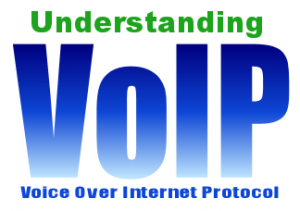Voice over IP (VoIP) was introduced to the main stream well over 10-years ago by companies like Vonage, Comcast and Magic Jack. As a result, many business owners believe that VoIP will save them money and deliver them an advanced set of features and services that traditional digital systems and services cannot. This impression is absolutely false. VoIP is a fantastic technology when used correctly and when all parties are informed of the deployment pros and cons.
VoIP has some serious pitfalls in some applications, if deployed solely to save money. Here are four different examples of VoIP applications and considerations:
VoIP used by telecom providers to move voice traffic over long distances.
VoIP used by businesses within their organization, to eliminate traditional digital voice communication products.
VoIP used within Session Initiation Protocol (SIP) fabric, to deliver voice service to businesses.
VoIP used in the residential market to bypass traditional analog lines and services.
1. VoIP used by telecom providers for long haul applications – Telecom providers have been using this service behind the scenes, much longer than the service has been available to the public. VoIP allows telecom companies to move un-metered traffic within their own networks, over great distances for no additional cost. Providers are able to segregate these networks, prioritize traffic and control end-to-end transmissions, thereby delivering a high-quality communication. The switch gear used to control this traffic is far better than the equipment available to most businesses for their in-house networks.
2. VoIP used by businesses in their local area networks (LAN) – Here are some common misconceptions regarding an in-house VoIP deployment:
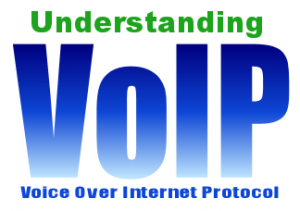
VoIP’s Surprising Facts and Myths
Myth one; “I bought a VoIP system and now all my traffic is VoIP”. FALSE. You can have a VoIP solution within your organization and connect to the public network using digital or analog lines and vice versa. Your VoIP solution is not dependent on using VoIP services from the public network.
Myth two; “If I install a VoIP system, it will save me money”. FALSE. If you implement a VoIP system within your own network and you take all the necessary voice and data traffic quality considerations in to account, this application will not save you money on services or equipment. So if this is the only reason you are doing it… Stop and consult a trusted advisor.
Myth three; “VoIP will give me more features”. FALSE. Today, hybrid voice systems will give you all the same features as a VoIP system. These hybrid systems can use your existing cat.3 or cat.5 cables to deliver a combination of VoIP, digital and analog phones while using a combination of digital, analog and VoIP services in the network. Hybrid systems are very versatile and they do a great job of protecting your past infrastructure investments.
When considering a business VoIP system and implementation, consider the following to assure a more successful result:
Make sure your cabling Category 6, gigabit Ethernet certified.
Try to isolate your voice and data network cabling and switches from each other.
Make sure you purchase professional switches and routers that have a proven Quality of Service (QOS) feature. This means staying away from big box retail stores.
Try to purchase Power Over Ethernet (POE) switches for the voice network. Most VoIP sets come with local power, but a POE switch can keep your desktop environment clean and make moving phones around the office much easier.
3. VoIP and SIP – Buyer beware. Although this technology is pretty slick and down the road it will enable some pretty cool presence features, it is a bring-your-own-bandwidth (BYOB) product that will not save you money. This will change, but right now sales people are selling this product by convincing businesses to downgrade their available call capacities. They are also leaving out critical information regarding a new practice of charging for incoming calls. I am a fan of SIP, just not the way it is being marketed today. In my opinion, SIP is more viable as a redundant backup solution rather than a primary service.
4. VoIP for residential market – Pro: It’s cheap. Con: You bring your own bandwidth (BYOB) and the quality can be unreliable at times. Because we are discussing a residential application, the Cons are not reason enough to avoid this product. Call quality is not mission critical in your home. Therefore, the low cost benefit of this service makes it a formidable foe to traditional POTS lines.
It is very important that you rely on a trusted adviser when contemplating a VoIP deployment. If you feel you need to do this in order to keep up with the competition, you are wrong. For more information feel free to contact us toll-free @ 1-855-929-9199.
(originally via Scott Sinclair)